Send to test
Overview
After the developer finishes the development of the bot, a user entitled as a RPA tester stakeholder performs tests to validate errors and report bugs if required; finally, when all the issues have been fixed, the same tester publishes the bot to production.
No bot passes to production until the tester explicitly informs that the bot does not have errors.
What you need to do
Log in the Bizagi Work Portal as a user entitled as a RPA tester stakeholder. Make sure you are in the Me menu.
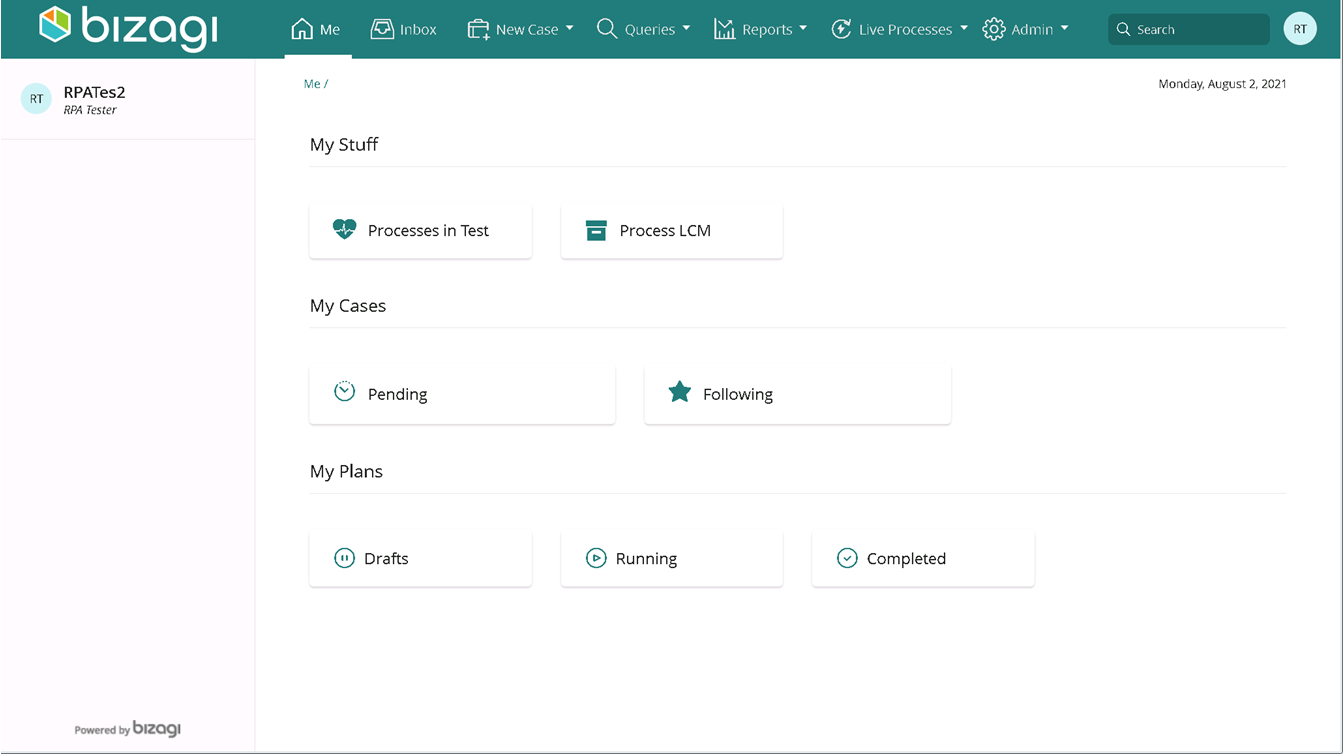
Select Processes in test collection located in My Stuff section.
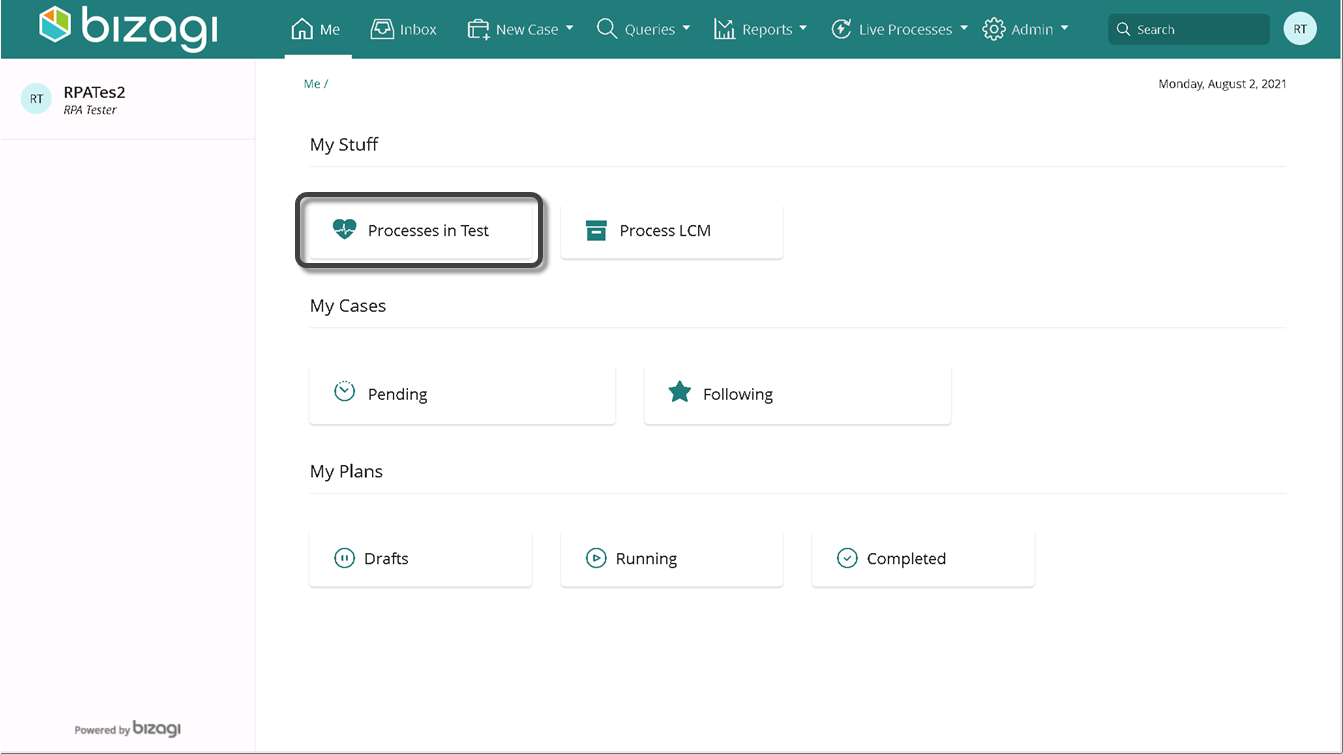
To start testing phase, you need to upload the bot package to your test environment. Select the bot request where you want to upload the package and click Upload new package to Test.
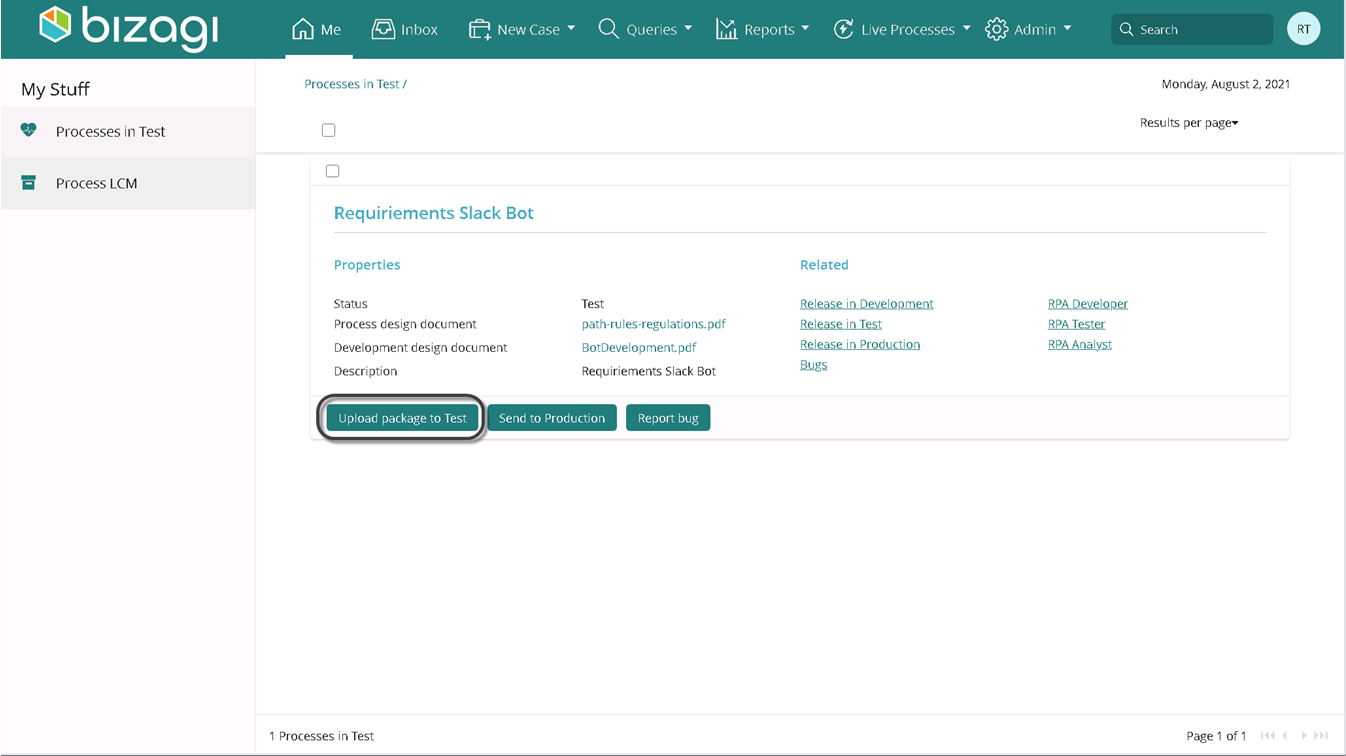
To upload a package, follow the same instructions explained in Upload a package in Bizagi. Take into account that the available Orchestrators, tenants and user names correspond to the test environment only.
Report Bugs
During the testing procedure, it is very likely to find errors related with the correct functionality of the bot. These errors are reported by the tester and assigned to the developer who built the bot. The next procedure explains how to report a bug of a bot.
Back in Processes in test collection in My Stuff section. Click Report bug.
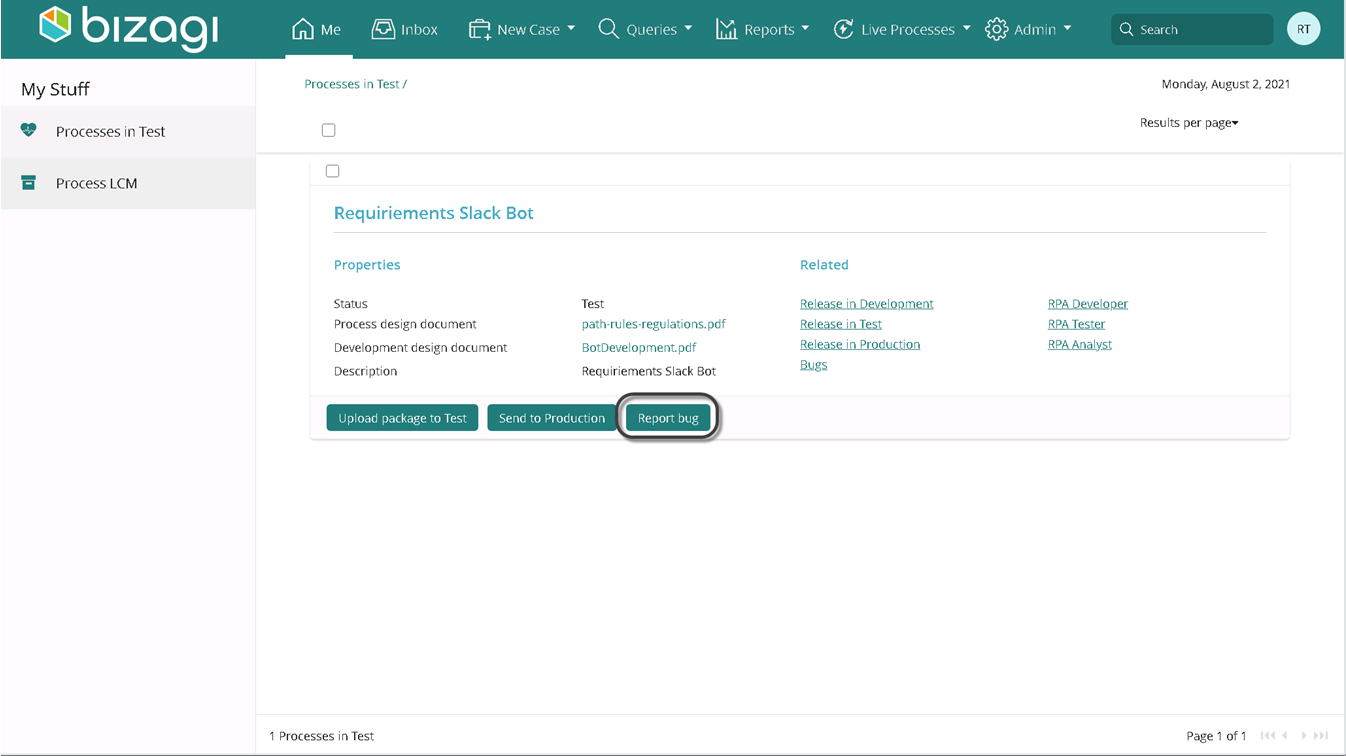
Provide the following information:
| Field | Description |
|---|---|
| Name | Give a name to the Bug. It is recommended to set an ID to identify the bug. |
| Description | Provide a meaningful description to the bug. |
| Priority | Select the priority of the bug. You can choose one of the following: • Critical • High • Medium • Low • Minimal |
| Attachments | Attach any document related to the bug such as videos, gifs or documents which explain how to reproduce the bug |
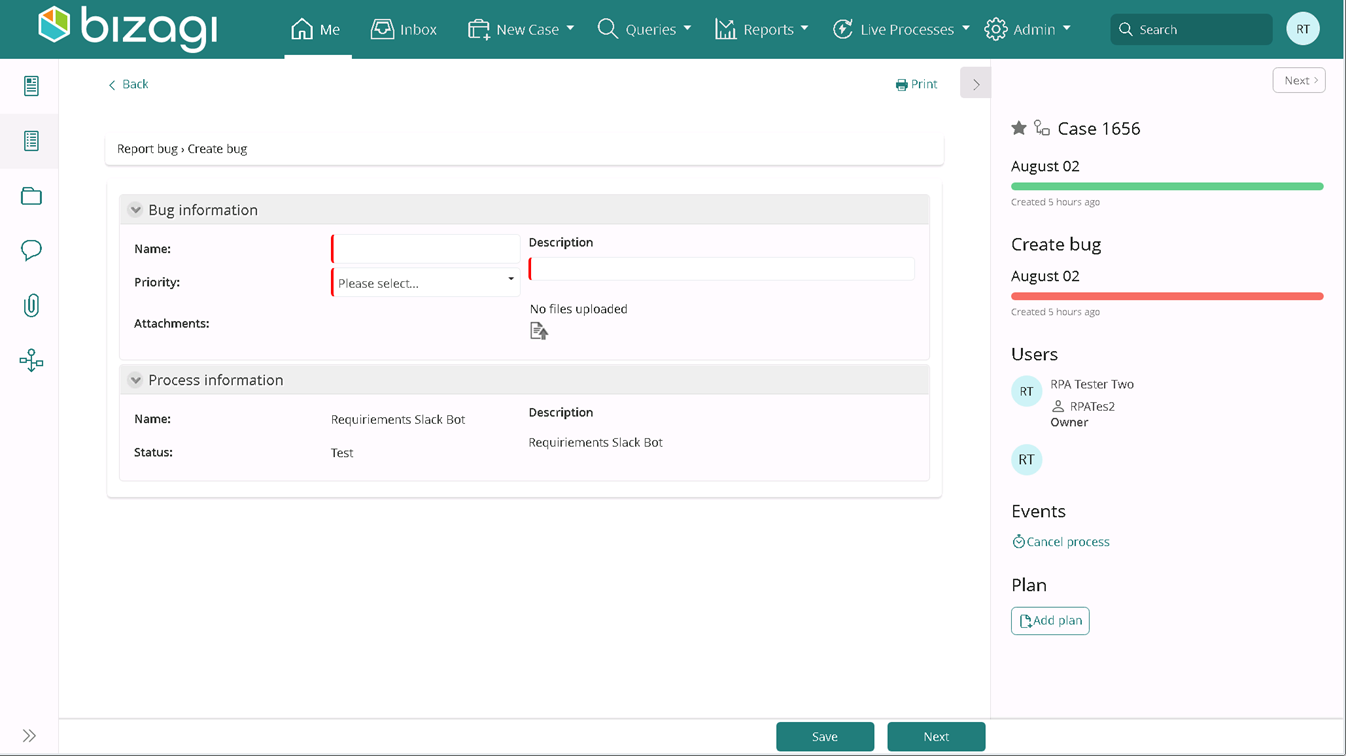
Click Next.
Now the bug has been reported to the developer.